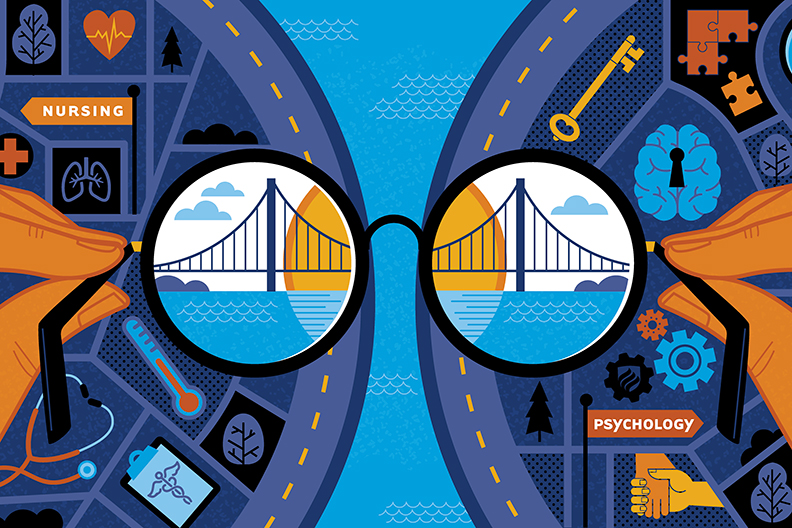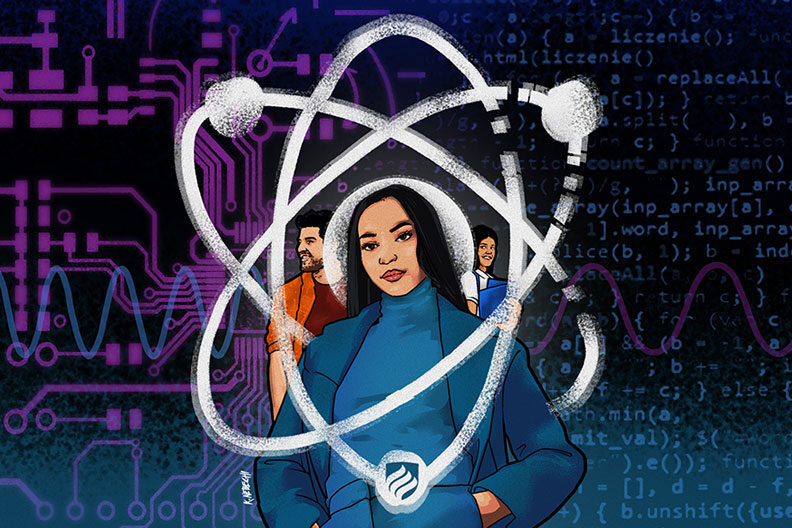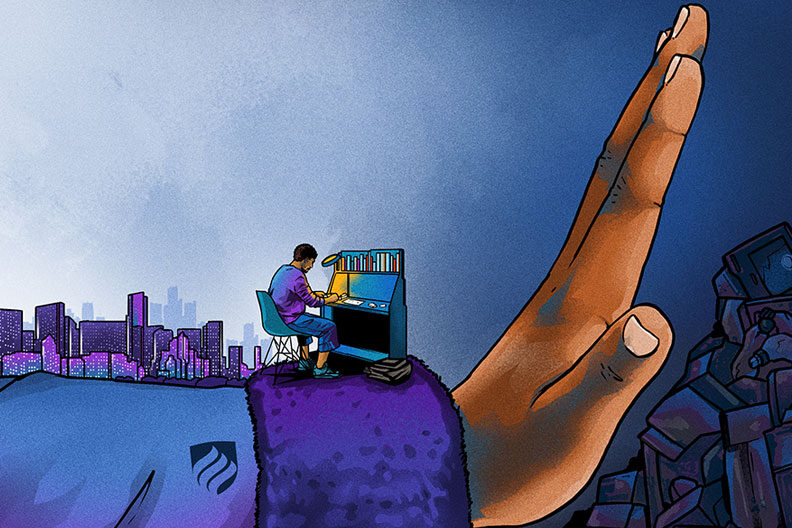13 LinkedIn Profile Tips for College Students
CAREER EDUCATION | 4 MIN READ

Every new school year kicks off a new job hunt for millions of college students all over the country. If you’re ready to join in, whether it’s to look for a summer gig or something bigger, you’d be wise to join LinkedIn.
The job search and social networking giant claims more than 40 million students and recent college graduates. And with more than 150 million members from the U.S., LinkedIn is a great place to make career-advancing connections.
“If you are not on LinkedIn, you are missing out on the greatest networking tool for career success,” says Holly Coffin, director of employer relations and internships at Elmhurst University’s Russell G. Weigand Center for Professional Excellence. “It is not enough to just create a profile—you have to stand out.”
Creating an effective LinkedIn profile is the best way to put yourself ahead of the job-seeking hordes. It gives an especially big boost to college students because LinkedIn lets you establish your professional bona fides to employers even if you do not have a lot of career experience.
With that in mind, here are 13 LinkedIn profile tips to help you get started—and get noticed.
Simple, Effective LinkedIn Profile Tips
1. Create your profile.
Navigate to linkedin.com, create a login and get started. The goal: Come as close to 100 percent completion as possible.
2. Upload a photo.
This is the first thing an employer sees. Make sure it is a recent, professional headshot of high quality. (Do not crop a group photo.)
3. Write a keyword-rich headline.
Make it catchy and industry-specific.
4. Write a summary.
Briefly describe your background and your goals: Who you are! What you do! Who you help! How you help them! Use bullet points for emphasis.
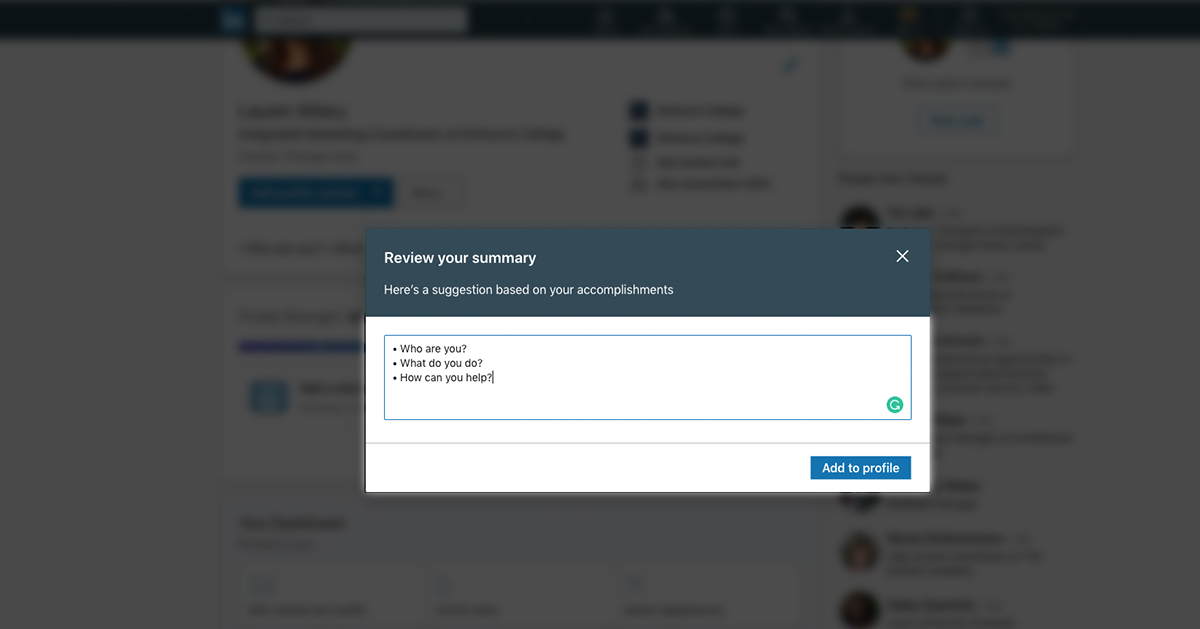
5. Add your experiences.
Start with your most recent job and, in reverse chronological order, list all of the relevant jobs you’ve had. Use this format: company name; title; dates of employment; and key accomplishments (written in the first person). Include internships.
6. List your education.
Include all the schools you have attended and graduated (or where you are pending graduation), and all degrees and fields of study. Then, add activities/organizations, awards, honors and society memberships. This is a chance to show off your leadership skills.
7. List any licenses/certifications.
8. Don’t forget to include volunteer experiences.
This is another way to demonstrate transferable skills.
9. Choose at least five key skills.
Showcase your strengths.
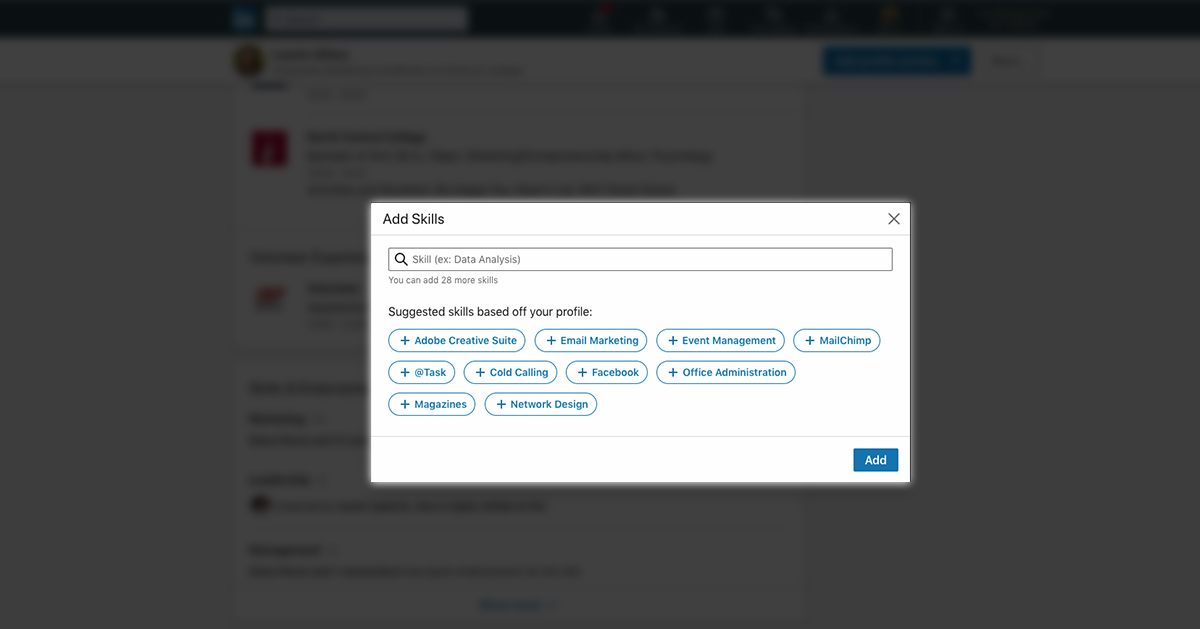
10. Include recommendations.
Ask professors, advisors and work/internship supervisors for their help.
11. Customize your LinkedIn profile URL.
Customization will help drive traffic to you.
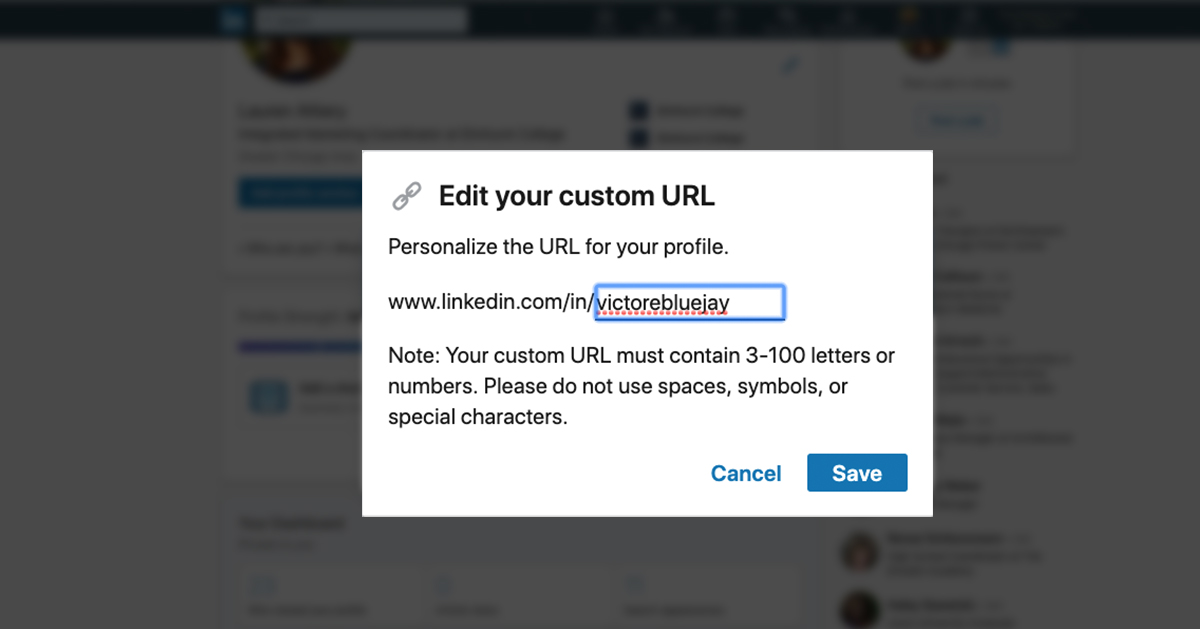
12. Pick your interests.
Join LinkedIn groups related to your career, follow an alumni group or connect to specific companies you are interested in.
13. Upload or link to documents, photos, videos and presentations.
What better way to sell your skills than to show employers exactly what you can produce? Use the “media” option available in each profile category.
3 Bonus LinkedIn Profile Tips
After you have completed your profile:
- Start networking. Networking doesn’t mean reaching out cold to strangers. Start building your LinkedIn network by uploading your online address book (from your email account).
- Connect with alumni. Find your school’s page and click the “See alumni” button.
- Customize your connection requests. Instead of using the generic “I’d like to add you to my professional network on LinkedIn” message, tailor each request. Remind the contact you are reaching out to where you met, or explain why you want to connect. They’ll be more likely to respond.
Learn More About Elmhurst University
Interested in finding out more about Elmhurst? Request information using the form below.